| In Search of E-Commerce, from Mark Hurst and goodexperience.com |
| Table of Contents | About the Second Edition | Executive Summary | Introduction | Apple | Dell | Amazon | Barnes & Noble | America Online | Microsoft Expedia | CDnow | Outtakes | Creating the Good | Authors |
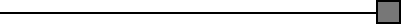
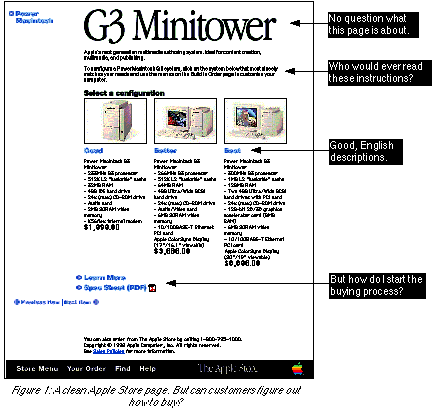
To configure a Power Macintosh G3 system, click on the system below that most closely matches your needs and use the menus on the Build to Order page to customize your computer.This is a useless sentence. Not only is it too long and complex for most users to wade through, but it refers to a page that users haven't even seen yet.The Build to Order page doesn't appear until later in the buying process - a page that, thanks to instructions like this, users may never bother to see.
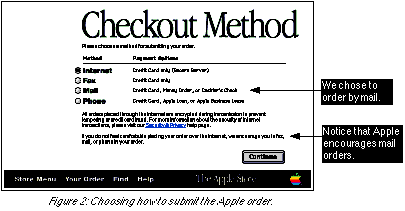
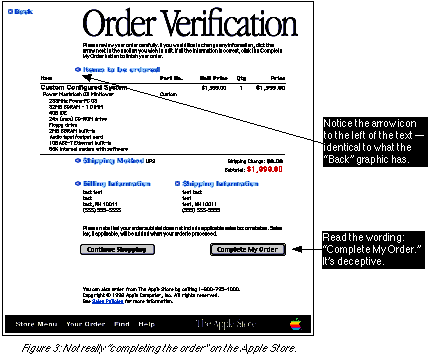
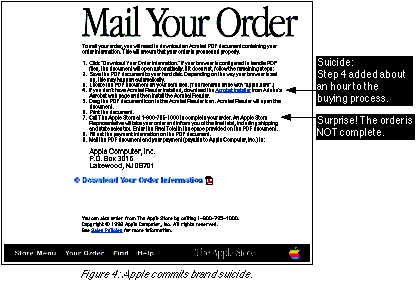
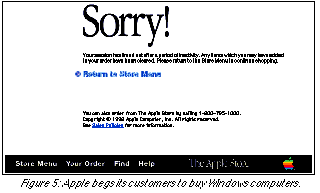
Your session has timed out after a period of inactivity. Any items which you may have added to your order have been cleared. Please return to the Store Menu to continue shopping.Our order was gone. The Apple Store had erased all the work we had done in custom-configuring a system to perfectly fit our needs. There was no way to "sign back in" to get to our past order; we had to start over.
| About the Second Edition | Executive Summary | Introduction | Apple | Dell | Amazon | Barnes & Noble | America Online | Microsoft Expedia | CDnow | Outtakes | Creating the Good | Authors |