| In Search of E-Commerce, from Mark Hurst and goodexperience.com |
| Table of Contents | About the Second Edition | Executive Summary | Introduction | Apple | Dell | Amazon | Barnes & Noble | America Online | Microsoft Expedia | CDnow | Outtakes | Creating the Good | Authors |
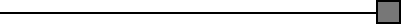
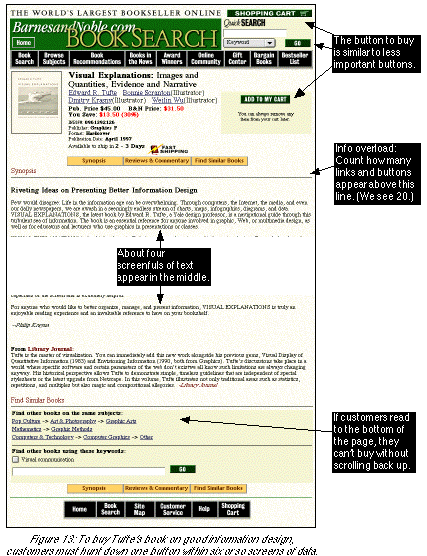
Your order is almost complete.Although this text is somewhat obscured by the huge B&N logo graphic, it does an excellent job of telling the customer immediately and directly that the order has not been placed yet. (If only Barnes & Noble wasn’t so determined to put the toolbar on every single page!)
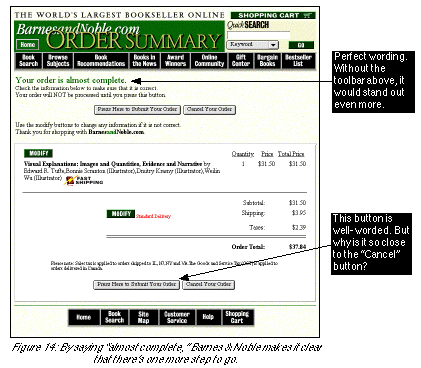
We have registered your mailing address and your preferred shipping method, and noted your shipping address (if different from your mailing address). Please print and save a copy of this page as your receipt from Barnes and Noble.During our first test of Barnes & Noble, this one message caused us to fail in our best attempt to complete our order. When we read that our address had been “registered” and that this was our “receipt,” we assumed that the order had been placed - why else would we have been given a receipt? - and departed from the B&N website. Several days later, with no e-mail confirmation of our order, we called Barnes & Noble's 800 number. “I don't know what happened,” the B&N staffer told us, “but your order didn't go through.”
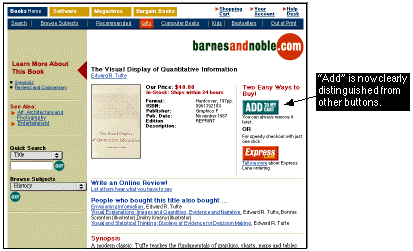
| Table of Contents | About the Second Edition | Executive Summary | Introduction | Apple | Dell | Amazon | Barnes & Noble | America Online | Microsoft Expedia | CDnow | Outtakes | Creating the Good | Authors |